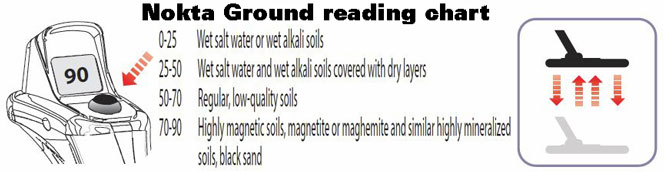|
Nokta Fors Core metal detector
Official UK Field test
Supplied by
Nokta metal detectors
"Nokta metal detectors have produced another great site machine "
Remember to mention Gary's detecting with all enquiries |

Metal detecting in the UK with the Nokta Fors Core
By Gary's Detecting |

Visit the Garys Detecting home page |
Having been laid up for a while I finally got a chance to test the new Nokta Fors Core, my test machine was supplied with a carry bag three coils, headphones and covers, I can only assume all Pro kits are supplied with these extra's. Everything fitted snugly into it's own compartment and looked very professional. If first impressions were something to go by the Fors Core was going to be a great experience hopefully like the Velox 1 I tested some time back.
 
Once assembled the machine felt very sturdy and well balanced, build quality is very good there are also some neat features added into this machine like a trigger operated led light directed at the coil and a handle vibrate alert for those people hard of hearing which has 5 intensity levels.
Powered by 4AA batteries in a neat and tidy compartment, operating time approx 20 - 25 hours

The Nokta Fors Core controls
At a glance this machine looks quite complicated, after switching on and scrolling through the menu it soon becomes apparent it's child's play, the menu is simply laid out with very limited adjustments, when I say limited it's not in a bad way, what's there is all you need for everyday hunting.
On the box you have two sets of rockers, up and down and plus and minus. Up and down is to move up and down the menu, plus and minus is to adjust the settings. If you want to save your settings simply press the arrow up key, hold it for 6 seconds then press the minus key.

That is not to say the Fors Core settings end there, on the lower end of the control box is the auto or manual ground track rocker switch, switch it on if you want the machine to track the ground...Off if you want to manually ground balance or ground grab.
If you want the machine to ground grab just press the button on the top of the joy stick while raising and lowering the coil and wait for the finish tone, that's it pull the trigger to enter the search mode and your done !. Ground grab takes a snap shot of the soil and sets the machine accordingly, if you want to manually adjust the ground just press the + or - keys on the main control box.
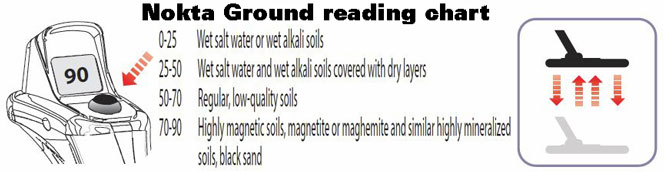
The Nokta Fors Core Joystick features
On the top of the joy stick is the LCD read out which gives a clear two digit number when a target is located, it also gives a ground phase number when ground balancing and a depth indicator when in pin point mode which is measured in cm.
The top button is for ground grab, the trigger is for pin pointing and returning to the search mode after ground balancing.
The front button operates the LCD flash light control.
Nokta Fors Core Menu
The top menu feature is the search menu profile, your choices are :
GEN : An all metal search mode with VCO sound background threshold and numeric display
D12 : A two tone highly sensitive search mode with VCO and numeric display
D13 : A 3 tone search mode with VCO and numeric display
COG : A two tone search mode with VCO and numeric display with a wider ground balance range designed for conductive ground and black sand.
VCO Audio stands for voltage controlled oscillator, which basically means the audio pitch increases when the target gets closer to the coil, the sound is not like a conventional bleep, it is more like an electronic zip.
The VCO gives a very good indication of target size and depth based on the intensity of the sound, with all the discrimination search modes Iron will always give a low tone.
Other menu options
Sensitivity
Sensitivity runs from 1 - 99, the factory pre set is 50, I found this quite high for D12 mode, 37 gave a much smoother operation, however the sensitivity will differ from site to site.
Threshold
Factory pre set is 60, the threshold is only activated in the all metal GEN mode and should be adjusted to run smoothly and not to loud.
ID Masking
ID masking is a form of discrimination, with a setting of 1 the user will hear lots of low tones as the machine is picking up microscopic ferrous fragments and minerals, as you increase the ID mask these sounds will fade and only true iron such as nails etc is heard, if you increase it above the iron range which is around 30 no iron will be heard and only good ferrous targets will come through, very much like a single tone machine, if you raise the control even further and you will silence foil and so on, the factory pre set is 10.
Frequency
This slightly shifts the operating frequency to eliminate EMI or the chatter from other machines, the pin point trigger must be pressed to adjust the frequency, factory pre set 15 Khz.
Volume
Adjusts the machines audio volume.
Tone
Adjusts the non ferrous pitch range of the machine.
Brightness
Adjusts the LCD brightness on the joy stick display and the control box display.
Vibration
Adjusts the intensity of the joystick handle vibration.
Language
You can select different user languages.
As you can see there's nothing in the menu that will cause any major problems, once you get the sensitivity set to your site its pretty simple. I found D12 to be my mode of choice based around my two tone id preferences.

In the field with the Nokta Fors Core
Sadly its stubble season again and the chance to get the search coil close to the ground is near impossible, I started by finding a small patch with no iron then pressed the ground grab button...two pumps and I got the ok signal and a ground reading of 55, I was good to go. I started using D12 factory pre sets with the stock coil and to be honest they were very good.
Initially I decided to search a small radius around my van with no headphones and no spade just to get the feel for the machine and not expecting to find much due to the fresh stubble.
I started getting good signals straight away so I decided to get the spade and investigate, a few tiny non ferrous pieces came up with a nice clean short signal and numeric display of around 50 so I knew 40 - 50 was the tiny target range, anything below would more than likely be iron.

My next target was quite a loud zip zip, I thought possibly big iron but the display was convinced at 84 with no fluctuation, I dug about 6" to unearth a large hammered coin possibly an Elizabeth six pence. As always you think how did I miss that last year when it was all nice and flat and only 10 yards from where we park the cars.

I had two small Roman coins that gave a clear response, so to sum up my first session with the Fors Core I could honestly say it had earned my respect and would be a great machine to use when the stubble was ploughed in and the fields were flat.

Pasture test with the stock coil
Well I have just got back from plundering my pasture field and found I have learned a couple of valuable Fors Core lessons regarding D12 and D13, I initially thought these two settings were based around audio choice, but I now know different. The four search choices in the menu are listed in order of performance GEN is the most Dynamic COG is the least to deal with bad ground, they are totally different algorithms and make the machine react in different ways. D12 and D13 are like Jekyll and Hyde.

During my short pasture test I used D12 and there was a noticeable background chirp, sounding very much like faint deep targets, some may say false signals or EMI. I was a little disappointed with this reaction even at sensitivity 1 the background chirp was still noticeable, ID masking made a slight difference, ground balance had no effect.
Then I got a loud signal, zap zap both ways ! I thought this is a shallow piece of lead or something quite big. I dug down about 8" to recover a very small button, then a short time later the same signal and another deep button, again with an ear bashing signal.
So summing up D12, its a very powerful setting with an un miss able signal that can produce impressive depths, I would say this setting is not for beginners but ideal for those who like a little audio feedback in exchange for great performance. I had two targets that were faint with no screen display, one had a touch of iron buzz to it but the audio tone was smooth and repeatable, they both turned out to be very small 6mm slithers of bronze at about 6" deep.
I then turned to the D13 mode, and what a difference, no chatter and as smooth as you like, I could even run the sensitivity at 90 without a peep. So you have your choices to suit whatever mood you're in, D13 for a comfortable days detecting or detecting on the edge with D12.
Using the Nokta made me think....We all want the most powerful machines available but power comes with a compromise, I wonder how many people can actually deal with the compromise.

Testing the Nokta Fors Core with the big coil
Having replaced the standard coil with the 15 x 13 coi1I was pleasantly surprised how well balanced it still felt, some time back I tested the coil on some buried targets on my test bed and remember thinking how sensitive it was for a big coil but was so impressed with the standard coil I never felt a great urge to use it...well the urge came and I set off to the very same pasture site mentioned in my ramblings.

I used the same settings as before D12 ID mask 10 and sensitivity 37, as before the D12 algorithm gave plenty of feedback almost like a background ticking, very much like a threshold trying to break through, which is how I like my machines to run. Good signals were loud and clear, the VCO audio revs up in excitement. After a while you quickly learn what this machine is telling you, I found some targets had an iron buzz with them but there are some tell tale signs its a digger. Firstly there is no meter reading with targets, also if the iron buzz is 30% or less than the non ferrous signal dig it, every time it turned out to be non ferrous. Not one single piece of iron was dug in my 2 hour session.
My very first target

A text book deep signal, slight buzz and no reading and found this miniature gun at around 8"...this coil is sensitive !

My next few targets were thin foil out of cigarette packaging, again at respectable depths
The another faint but repeatable signal found me a part of a pot rim at over 9"

This coil had proved itself to me, very deep and sensitive to small targets

Shorty after that a very small Roman coin came up, sadly in poor condition but very near to the pot rim, again with a great signal.

I am so glad I tried the big coil, it proves to me that bigger coils do have their place in the detecting armoury, so far all I can say about this Nokta Fors Core is good stuff, What a package...I cant fault it, how deep are the big targets going to be ?.
I cant wait to try the small coil on a Roman site.
Important notice beware of
scammers
Manufacturers beware !!! we have had reports of individuals using the Gary's
detecting name and asking manufacturers for free machines to test, these people
are scammers, please contact Gary's detecting first.
garysdetecting@gmail.com
Read Nick's Nokta Fors core review here
Nick's Nokta review >>>
Please don't be shy drop by and say hello and ask any questions you may have visit our Metal detecting forum
Gary's Detecting field tests and reviews, this Nokta fors core metal detector information is Copyright © please ask if you wish to copy it or use any information |